Do your employees bring and use their own devices for work? If yes, then your company is part of the growing trend towards “Bring Your Own Device” (BYOD) in the workplace, where 59% of organizations allow employees to use their own devices, including accessing company networks and data. While there are benefits to using personal devices in the workplace in terms of productivity and cost savings, there are also security concerns.
In this article, we’ll present to you the 20 best mobile device management software solutions that you can consider to plug any gaps in security implementing BYOD or mobile access in general. We have highlighted their features and capabilities so you won’t waste time checking dozens of products in the market.

What Are the 20 Best Mobile Device Management Software Solutions?
As companies begin to embrace BYOD, new problems arise when diverse mobile devices connect to the company network. For example, when employees who are using their mobile devices install apps from untrustworthy sources, it opens the rest of your network to various threats. Malware, viruses, worms, and other forms of malicious software can easily infect the rest of the network. These issues in mobile device management are rooted in the unpredictability of diverse devices and users.
Security breaches are quite expensive. Businesses suffer from loss of revenue due to security attacks. Consequently, the global cost of cybercrime has been on the rise and still growing. In 2019, companies spent more than $2 billion on average to protect their assets from threats and mitigate any damages due to security problems.
Source: Statista
There are ever-increasing security and privacy issues from accidental data loss to deliberate attacks. Mobile device management software not only protects the company’s network and connected devices but provides the necessary privacy for its employees. Furthermore, it allows you to identify unsecured devices and monitor for any potential attacks before they happen.
In this list, we will feature the most popular mobile device management platforms in the market. Some support specific devices, while others can be used to monitor different types of gadgets. Be on the lookout for specific features that your company can use.
1. Miradore
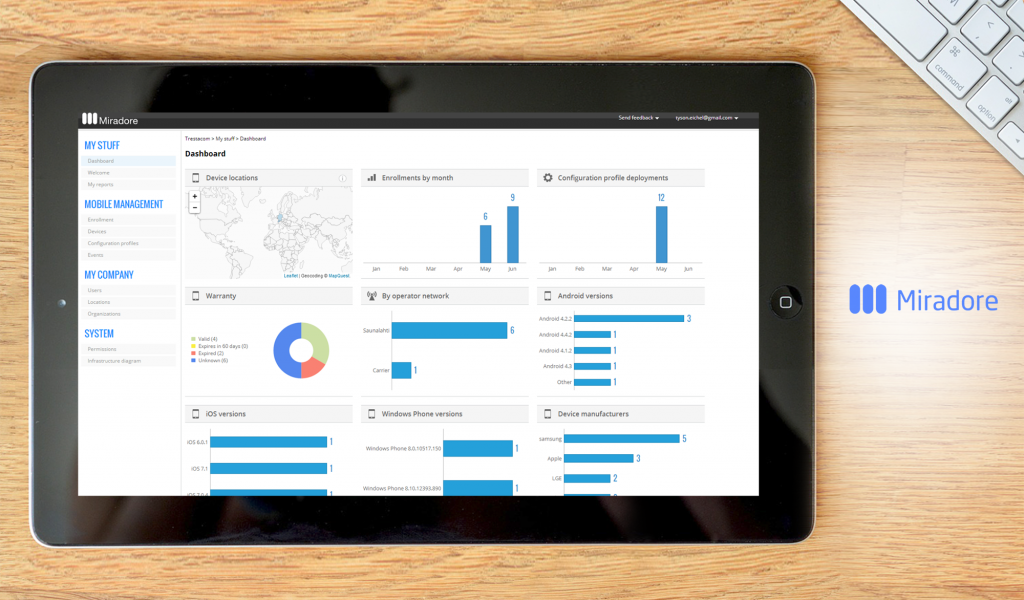
Miradore is a full-featured mobile device management system that offers end-to-end solutions to handling multiple mobile devices, from bolstering data security to enabling an exclusive set of applications to be downloaded and used by mobile users. Acting as a mobile control center, the platform connects with all mobile devices in a given area, allowing you to track, secure, and manage the smartphones of your team in one location. Compatibility is of no concern as it supports all major operating systems, including iOS, Android, Windows, and macOS.
Miradore allows you to set passcodes and encryption to deny thieves access to any of the mobile devices covered. Should a phone get stolen, you can lock the device and wipe its memory clean remotely using the software. Moreover, you can safeguard work-related information by encasing it in a secure data container. In this way, only your team and select members of the organization will have access to the files.
Mobile phones can be a huge distraction at work or in school, thus Miradore endowed its platform with restriction settings and application management features. Educators can restrict access to social media and other distracting websites and limit mobile functionalities. Meanwhile, managers can leverage the platform to ensure that their teams have all the necessary applications necessary to perform their tasks optimally.
In addition, Miradore can be used to automate routine tasks. You can conduct device enrollments as well as predefine the mobile applications to be automatically installed to your team’s devices. The platform also carries advanced reporting tools, which reflect pertinent information such as device enrollments and the type of data security applied to each device.
Highlights:
- Total device control
- Device security and compliance management
- Accurate location tracking
- Advanced analytics
- Efficient automation tools
- Remote device management
- Secure data container for corporate content
Detailed Miradore Review
2. Addigy
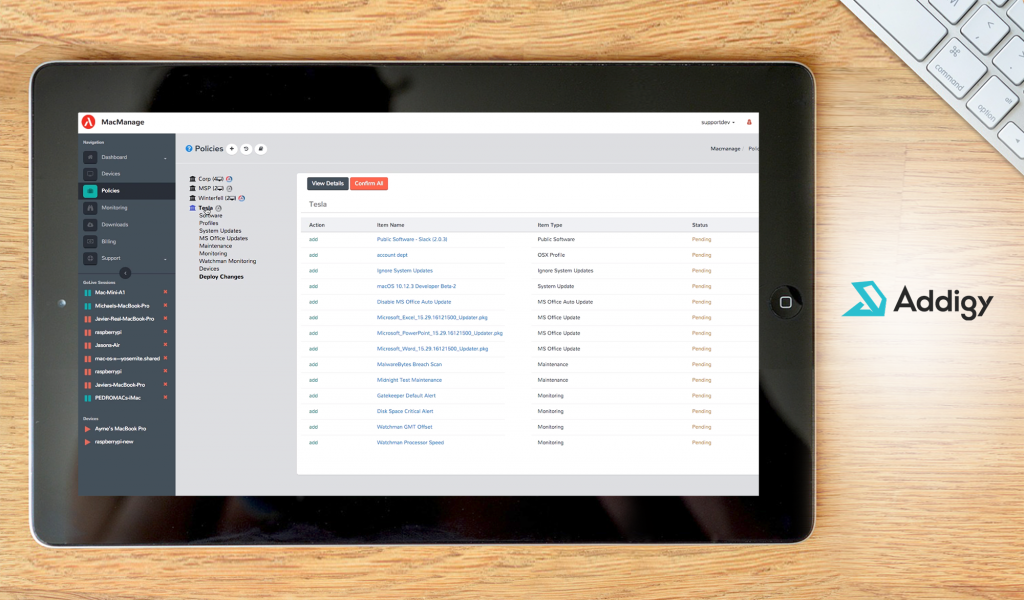
Addigy is one of the most popular and very comprehensive mobile device management (MDM) software solutions out there. It is also a cloud-based solution. Thus, you can access it anywhere using any Apple device provided you have an internet connection. Addigy allows you to monitor and track devices including Apple TVs, iPads, and iPhones. This makes it a top Apple device management software.
Its key features include near-instant enrollment, data management, IT budgeting, and knowledge management. Moreover, it has modules for license management, capacity monitoring, network management, maintenance utilities, remote access, and IT service management. Lastly, you can easily do patch and updates from within the app as well.
The platform has a slick interface and visual dashboards to make MDM easy to do. That said, you don’t have to know much technical skills. Everything is laid out in a straightforward manner, making it simple to learn and navigate. Also, it integrates seamlessly with Zendesk, Okta, Azure, Zapier, and Plixo Remote Control among many others. This way, you can easily extend its functionalities as you see fit. For pricing, Addigy costs $6 per device monthly.
Highlights:
- License management
- Automatic scans and approval
- Patch and update management
- Remote access
- IT Budgeting
- Capacity monitoring
- IT service management
Detailed Addigy Review
3. Fleetsmith

Fleetsmith is an MDM for a fleet of Apple devices such as iPads, iPhones, Apple TVs, and Macs. It places your iOS and Mac devices on autopilot for tasks such as policy enforcement, new device enrollment, security update, and more. This means that the software would automatically set devices up for new employees and download new security or app patches.
It also identifies security issues and addresses them across your entire fleet before they become major problems. All of those and more without you even lifting a finger. You just have to set up once how you want to update, upgrade, patch, etc. your devices. Thereon, the platform would follow your preferences from then on forward. The best part is that the vendor offers a free trial to help you understand Fleetsmith’s features firsthand.
Fleetsmith also provides you with total visibility into each of the Apple devices in your fleet. Providing you with vital information such as a device’s health, security risk, compliance, and hardware status. And to top it off, the platform comes with robust security features like password management, encryption, auto-update, and two-factor authentication. These safeguard your device from any form of leaks, breaches, and unauthorized access.
Fleetsmith Intelligence is completely free. For Fleetsmith Managed, the platform is free for the first 10 connected devices. It’ll start charging you $8.25/unit/month for the eleventh device and above.
Highlights:
- Automatic patch, upgrade, management, etc.
- 360-degree fleet visibility
- Security-first design philosophy
- Real-time intelligence
- Easy onboarding
- G Suite and Office 365 integration
- One-click remediation
Detailed Fleetsmith Review
4. Intune
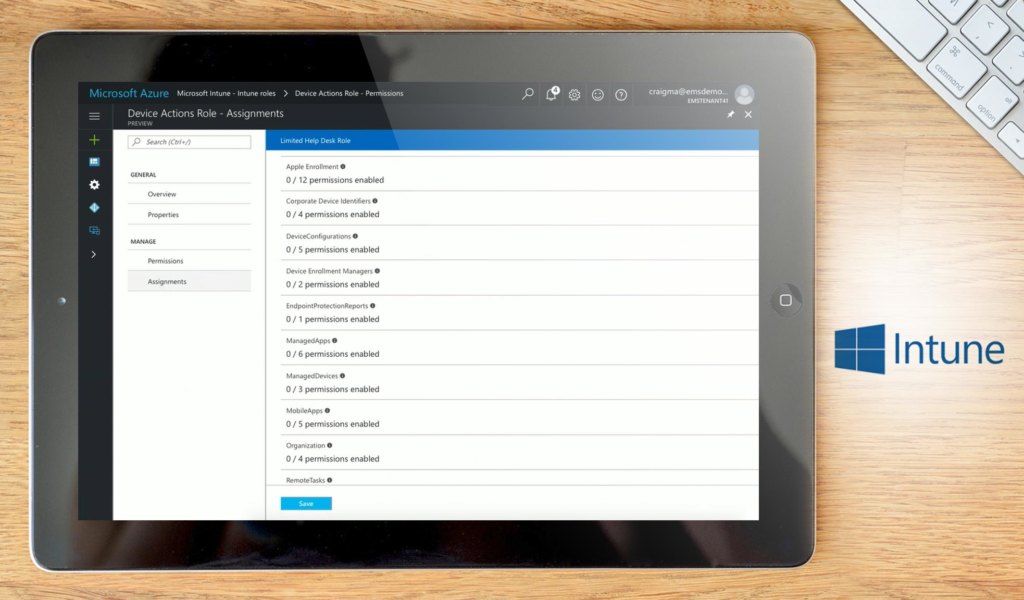
Intune is from Microsoft. It combines various Microsoft Azure security and identity management solutions for an updated portal experience although it still contains legacy admin functions. It lets you define a mobile management strategy that fits the needs of your organization and apply flexible mobile device and app management controls, allowing your employees to work with the devices and apps they choose while protecting your company information.
Intune is designed to support your diverse mobile ecosystem, enabling you to securely manage iOS, Android, Windows, and macOS devices from a single, unified mobile solution. It also helps you safeguard company data with or without device enrollment by creating app protection policies, as well as achieve IT efficiencies in the cloud so you don’t have to maintain on-premise servers. The solution is offered in pricing plans starting with the Intune Plan at $6/user per month.
Detailed Intune Review
Highlights:
- Mobile device and app management
- Advanced Microsoft Office 365 data protection
- Integrated PC management
- Integrated on-premises management
- Identity and access management
- Information protection
- Identity-driven security
5. IBM MaaS360
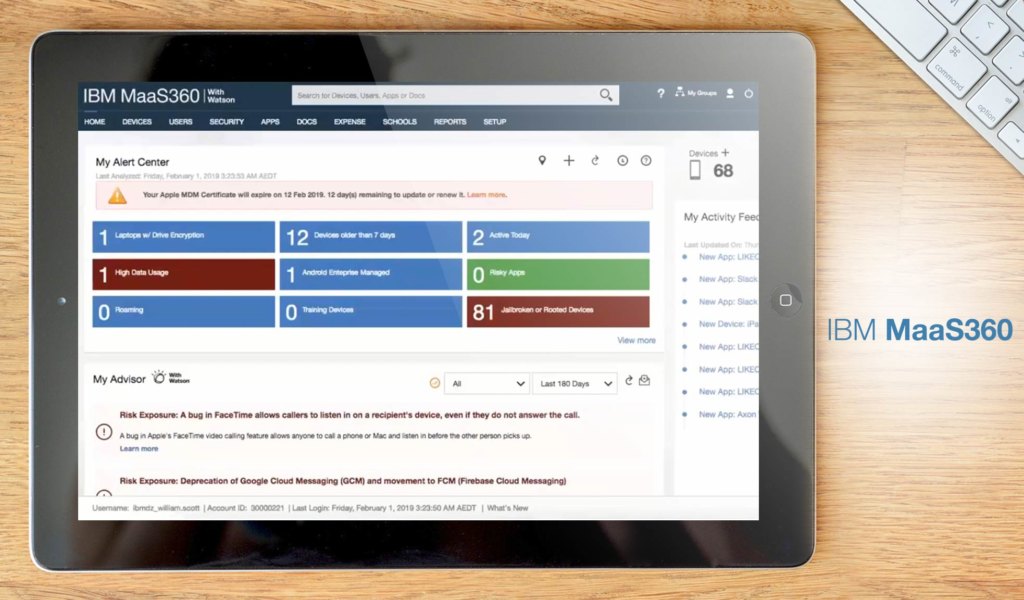
IBM MaaS360 with Watson is offered as a mobile device management solution for your business. It gives you visibility and control of iOS, macOS, Android, and Windows devices through an intuitive portal that enables you to get the most out of MDM without the hassle and complexity. It lets you take advantage of seamless over-the-air (OTA) device enrollment so you can begin managing your devices quickly and easily with no hardware to install.
With MaaS360, you get multiple OS support from one console, giving you the ability to cover endpoints securely and productively, whichever device platform you are working with. It can protect these devices beyond their native capabilities, giving your end-users everything they require without compromising security. It even supports IoT devices that use APIs for management for you to secure these devices and the gateways that collect data from them. MaaS360 is available in four subscription plans starting at $4/client device per month.
Detailed IBM MaaS360 Review
Highlights:
- Powered by Watson engine
- Multiple OS and platform security
- Supports IoT devices
- Supports ruggedized Android devices and apps
- Supports Windows 10 to Windows 7 legacy PCs
- Provides secure container to store corporate content
6. Cisco Meraki
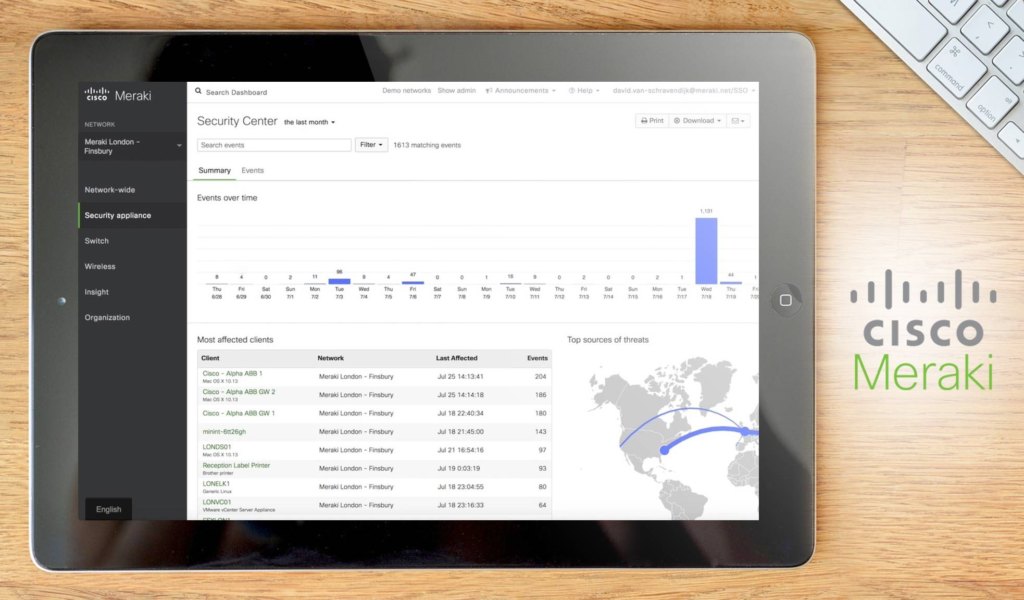
Cisco Meraki provides unified management of mobile devices, Macs, PCs, and the entire network from a centralized dashboard. It gives you the means to enforce device security policies, deploy software and apps, and perform remote, live troubleshooting on thousands of managed devices. Furthermore, the unified multi-device management platform provides OTA centralized management, diagnostics, and monitoring for the mobile devices managed by your organization.
Its Systems Manager monitors each of your organization’s devices, displaying useful metrics such as client hardware/software information, and recent location. Offering a robust security policy enforcement across mobile devices, it is able to protect devices and their data, control their usage with fine-grained passcode policies, and restrict access to the app store, gaming, and content. Pricing is quote-based depending on your organization’s requirements.
Detailed Cisco Meraki Review
Highlights:
- Scalable endpoint configuration
- On-device content management
- Secure support for BYOD initiatives
- Automatic device classification
- Automatically apply network policies by device type
- Analyze network activity with automatic reporting
7. AirWatch
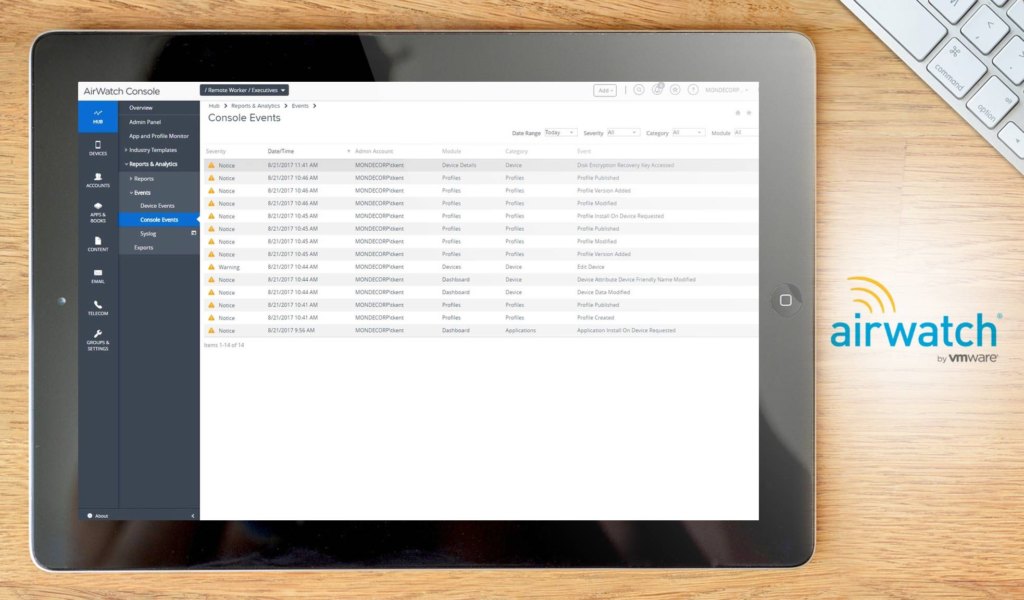
AirWatch MDM is a product of VMware, a leading technology solutions provider. It is a device lifecycle management software that enables IT people to configure, manage, and support mobile devices in-house and remotely. With the MDM solution, waiting time for configuration is reduced, as it provides easy onboarding and quick configuration of settings. Coupled with its easy-to-use architecture, it enables organizations to provision programs in bulk.
AirWatch offers protection of corporate information through device security and data los+s prevention policies. It utilizes device-level encryption, data encryption and hardware security policies, further preventing data loss with app sharing permissions, copy/paste restrictions, geofencing policies, and more. It lets you enforce a device- and/or app-level passcode with complexity and history requirements. You can monitor for malware threats or jailbroken devices and automatically remediate with a remote lock, device wipe or customizable device quarantine controls. Four low-cost plans are offered, beginning with the Standard edition priced at $3.78/device or $6.52/user per month.
Detailed AirWatch MDM Review
Highlights:
- Quick configuration
- Open architecture and scalable system
- Flexible integration
- Automatic upgrades and same-day support
- Device-level encryption
- Real-time MDM deployment
8. SAP Mobile Secure

SAP Mobile Secure lets you move beyond MDM with an enterprise mobility management (EMM) solution in the cloud, enabling you to protect and manage your company’s mobile devices and apps. The cloud-based EMM platform offers integrated tools for MDM, BYOD security, mobile application management (MAM), and more. You can manage mobile device security from one SaaS platform and even set up your own enterprise app store. With SAP Mobile Secure you get to secure your organization and employees’ mobile devices and apps without compromising the user experience.
You’ll be able to establish detailed device and app-level security policies; minimize BYOD security risks and protect your company’s data; empower your IT to deliver fixes, upgrades, and refreshes; and prevent data loss for mobile users in the field. You also get to configure mobile apps, use the app discovery service, and address all possible mobile security gaps. SAP Mobile Secure is available in two budget-friendly plans with prices starting at $1.27/month per device.
Detailed SAP Mobile Secure Review
Highlights:
- Mobile device and app management
- Policy compliance
- Simple self-service
- Enterprise app store
- Streamline app deployment and customization
- Frictionless mobile user experience
9. Trend Micro Mobile Security

Trend Micro Mobile Security offers a mobile security solution to let you stay safe no matter where you are and what you do. It is built to support Windows, Android and iOS devices, keeping them protected against loss, data theft, viruses, and other online threats. It also guards against phishing scams, identity theft, and fraudulent websites, and enables browsing without being tracked to safeguard your privacy on social media.
With Trend Micro Mobile Security, you’ll be able to manage and encrypt passwords as well as tune-up your system with performance-boosting tools for your device. It supports Windows 10 and 7 devices, Mac OS X 10.10 or higher, Android 4.2 and higher, and iOS 9.0+. You can get Trend Micro Mobile Security free for all your iOS mobile devices while three other separate paid editions with different capabilities are available starting at $14.95/year for every device of another operating system.
Detailed Trend Micro Mobile Security Review
Highlights:
- Protection against web threats
- Password manager to handle site logins
- System tune-up
- Privacy protection on social media
- Smart protection network
- Mobile app reputation technology
10. XenMobile

XenMobile by Citrix is designed to assist you in managing all your endpoints through a complete enterprise mobility management solution. It enables you to centralize and streamline the management of mobile devices, traditional desktops, laptops, and IoT through a single platform. It allows you to get a handle on your BYOD workforce, ensuring that you are able to enforce policies, procedures, and technologies to protect corporate data regardless of where it resides or is accessed from.
As a unified endpoint management solution, Citrix XenMobile has the capability to manage inventory of all device types including corporate-owned and BYO, with a common set of policies. This enables employees to function in their workspaces, across all devices, anywhere they want. The solution supports mobile devices and operating systems such as iOS, Android, Samsung KNOX, and Windows phones. Product pricing varies depending on license type (perpetual or subscription), deployment (cloud or on-premise), and per user or per device.
Detailed XenMobile Review
Highlights:
- Unified endpoint management
- Mobile device, app, and content management
- Secure network gateway
- Enterprise-grade mobile productivity apps
- Office 365 integration
- Mobile control hub
11. ManageEngine Mobile Device Manager Plus

ManageEngine Mobile Device Manager Plus empowers your workforce with the power of mobility with an enterprise solution that is designed to enhance employee productivity without sacrificing corporate security. It lets you manage multiple mobile platforms from an intuitive dashboard, ensure devices are compliant with policies, and troubleshoot devices in real time. Distributing and management in-house or store apps are made easy whether done on Windows, iOS, or Android.
You can likewise manage your app inventory, letting you fetch granular app details and oversee app licenses on mobile devices. You can run only select few apps on the device as well as separate corporate apps from personal ones to maintain data integrity. Your corporate data gets foolproof security by letting you remotely wipe device data, detect and report high risk and non-compliant devices, and secure your network with device usage permissions. A free edition is available for up to 25 devices regardless of the deployment type. Pricing varies from 50 devices and up depending on deployment and payment options (monthly or annual).
Detailed ManageEngine Mobile Device Manager Plus Review
Highlights:
- Device enrollment
- App, email, and profile management
- Remote troubleshooting
- Security, asset, and content management
- Remote troubleshooting
- Audit and reports
12. BlackBerry Enterprise Mobility Suite
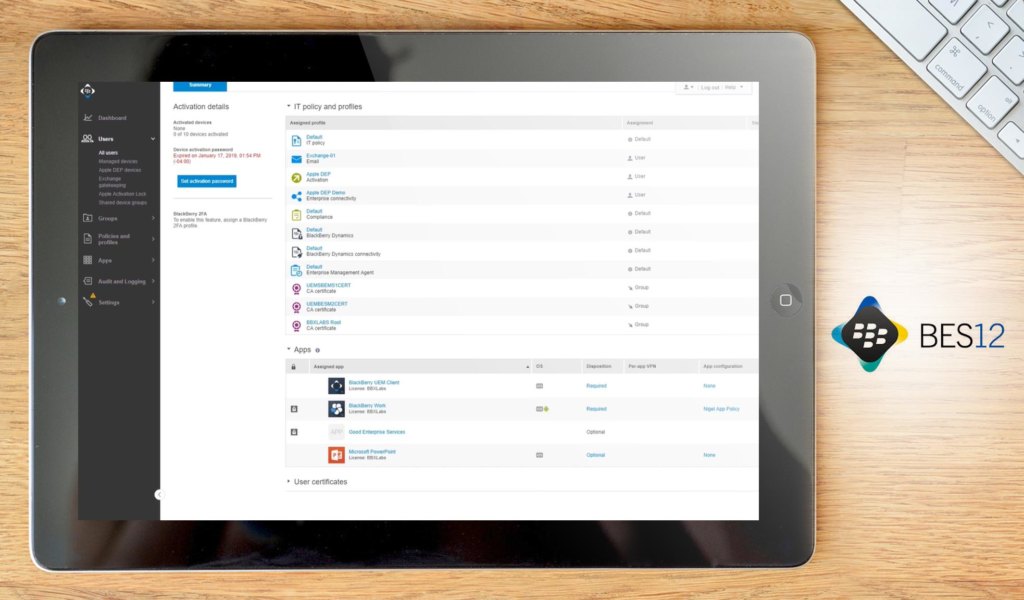
BlackBerry Enterprise Mobility Suite is a complete EMM solution built to protect your business data and increase workforce productivity. Whether on-premise or in the cloud or a combination of both, it allows your organization to secure and manage all the intelligent endpoints in your enterprise with its flexible deployment options, mobility uptime, and technical support. You’ll be able to mobilize your critical workflows and business processes and apps including Microsoft Office 365.
The Enterprise Mobility Suite comes with productivity and collaboration apps and supports an ever-changing set of third-party and custom-built apps. Its Mobile Content Management feature lets you access your business files from SharePoint, OneDrive, Box and more, all with native document editing capabilities. You can secure files even outside the firewall, simplify access and entitlement, use single sign-on and complete cloud service federation, as well as token-based two-factor authentication. The Suite comes in five editions with usage-based custom pricing.
Detailed BlackBerry Enterprise Mobility Suite Review
Highlights:
- End-to-end-security
- Mobile device and app management
- Cross-platform support
- Flexible deployment options
- Digital rights management protection
- File synchronization and sharing
13. Jamf Pro

Jamf Pro is an EEM solution specifically for Apple devices. It is designed to give employees and students the tools they need to be more efficient and productive at work and in the classroom. It’s able to automate device management for you while driving end-user productivity and creativity through tools that unify endpoint management for Apple devices. It has all the EMM capabilities you need in one package such as device enrollment and deployment, use policies and configuration profiles, and automatic collection of hardware, software and configuration details of Apple devices.
You’ll be able to leverage what you already have since Jamf Pro works seamlessly with your asset management tools, network access controllers and other IT services. In other words, it doesn’t disrupt but integrates with existing IT services and technologies including Apple’s device enrollment program, school manager, SSO/SAML, API, ServiceNow, Active Directory, SCCM, and others. Jamf offers two pricing plans – Pro Plan which goes for $3.33/month per iOS or tvOS device and $7.17/month per Mac device. There are additional separate costs for onboarding of devices.
Detailed Jamf Pro Review
Highlights:
- Self-service app catalog
- Zero-touch deployment
- User-initiated enrollment for BYOD workforce
- App distribution and configuration
- App and OS upgrades
- Purchasing and license management
14. Avalanche

Avalanche by Ivanti is an MDM platform built for supply chain and retail mobility. It is able to manage and control all types of devices used by employees for work whether on the retail floor or in the field such as smartphones, tablets, scanners, barcode scanners, and wearables. Avalanche helps maintain control of your most critical mobile deployments – keeping them secure, available, and accessible – all through one system.
The software has been proven in large deployments. It can scale as your operation grows and be able to manage distributed deployments of more than 100,000 mobile devices. Likewise, it can handle segmented workgroups, which lets you target and update only devices running a particular app. It can also update based on the schedule you set to minimize device downtime. The solution specializes in managing the mobile computers that drive the supply chain and, as such, can work with legacy devices as well as the latest Android and iOS devices. Pricing depends on the number of licenses you purchase, which starts at $50.
Detailed Avalanche Review
Highlights:
- Centralized management of all mobile devices
- Supports large-scale deployment
- Manages segmented workgroups
- Designed for supply chain and retail mobility
- Smart device remote control
- Scheduled device updates
15. Kaseya EMM
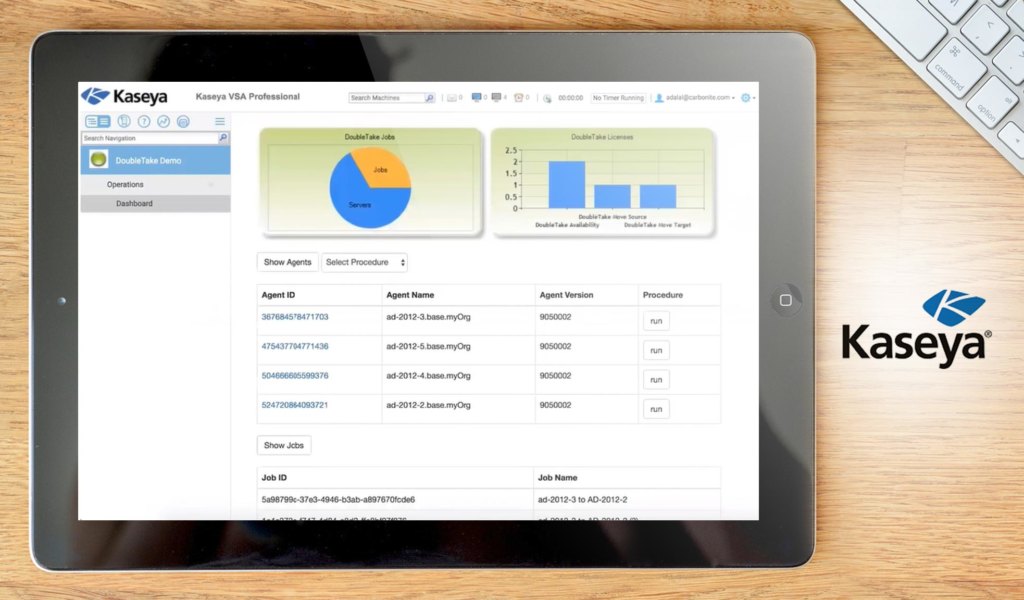
Kasey EMM is an enterprise mobile device management software intended for the security of mobile devices and the data therein, whether company-owned or employee-owned. The solution lets you enforce comprehensive security and solve your BYOD, MDM and MAM (Mobile Application Management) challenges from a single screen. Kaseya EMM provides you with comprehensive control of devices, users, apps, and data on the devices through policies for consistent device, app compliance settings, containerized apps that isolate company and personal data.
It also offers active directory integration for user authentication, quick time-to-value, and management efficiency that allows you to manage and secure mobility for the lowest total cost of ownership. It facilitates onboarding and management of users and devices via a simplified, intuitive UI and a multi-tenant dashboard to manage customer accounts. The software is available through custom pricing on a per-user basis.
Detailed Kaseya EMM Review
Highlights:
- Secure BYOD management
- MDM tools and controls
- Encrypted containerized apps
- App compliance monitoring
- Wizard-based rapid deployment
- Multi-tenant customer dashboard
16. MobileIron EMM
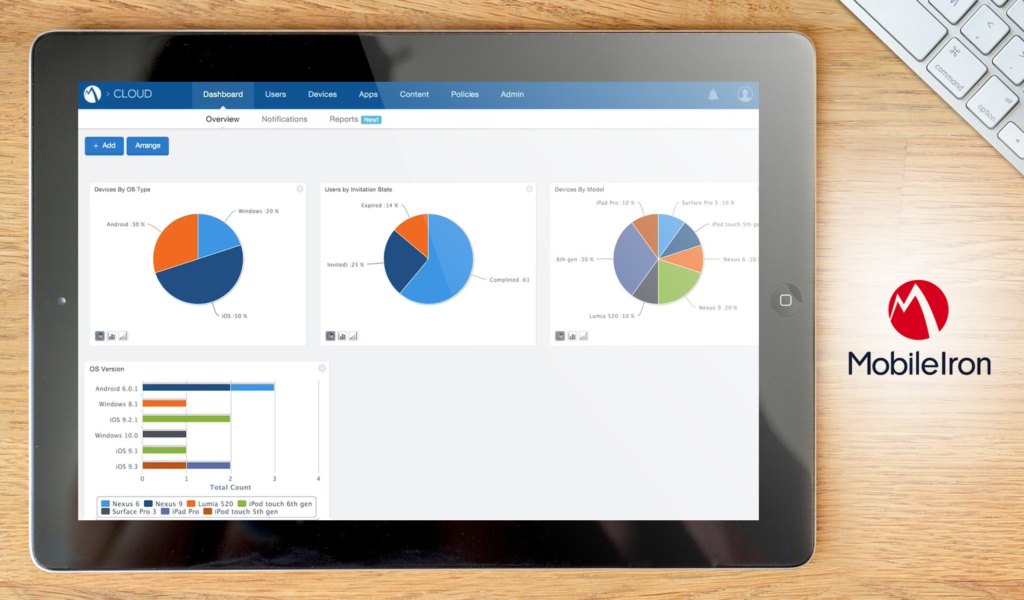
MobileIron EMM is a modern and secure solution for enterprise-wide management of mobile devices. The software supports applying policies to iOS, Android, and Windows devices, offering a high level of flexibility for companies and their employees to drive productivity while securing sensitive corporate information. Through MobileIron EMM, you can also manage mobile kiosks, point-of-sale systems, and shared devices, making it a truly complete EMM solution.
MobileIron EMM enables you to manage a fleet of devices remotely – from device lifecycle and policy deployment to monitoring and retiring – all without compromising security. It unburdens IT departments by allowing users to connect with the system by themselves via a self-service portal. Once connected, IT can enforce security settings on enrolled devices to prevent jailbreaking and other non-security compliant activities which ensure that a company keeps its data from being used illegally while allowing employees flexibility and freedom of choice with their devices. The software is available through custom pricing.
Detailed MobileIron EMM Review
Highlights:
- Mobile fleet monitoring
- Visual privacy policy guidelines
- ITSM software integration
- Corporate directories integration
- Automated device setup
- Document editing tools
17. Absolute

Absolute is built for endpoint visibility and control, providing you with always-connected visibility as well as insight and real-time remediation capabilities to stop breaches at the source. It gives you the tools to see, manage and secure every endpoint. This makes it different from traditional endpoint security solutions that are constrained by network dependencies and contingent upon healthy endpoint agents.
With Absolute, no endpoint device will ever go dark, giving enterprises highly-assured IT asset management, data visibility and protection, and self-healing endpoint security. The software leverages Persistence Technology, already embedded in the firmware of over a billion popular endpoint devices, to deliver connected visibility and control with an efficient tether to every device, on and off the network. The platform’s capability allows organizations to see and secure all devices, data, applications, and users. Product pricing is offered by quote.
Detailed Absolute Review
Highlights:
- Reporting and analytics
- Geofencing to monitor assets
- Risk assessment and response
- Custom query and remediation
- Data awareness
- Endpoint investigations
18. Soti MobiControl
![]()
SOTI MobiControl is an enterprise mobility management solution that secures, remotely supports, and manages Android, Linux, and Windows devices from over 150 device manufacturers as well as iOS and macOS devices. It can help you manage enterprise mobile devices throughout their entire lifecycle, from deployment to retirement. As business mobility has become critical to the success of many companies, Sobi gives you the tools to improve worker productivity while making devices more secure.
The MDM software makes it easy to enroll, configure, provision, track, and remotely lock/wipe all of your mobile devices through a single, easy-to-use interface. You’ll also be able to protect the integrity of your corporate IT environment through biometric and two-factor authentication to prevent unauthorized access to the mobile device and the corporate network. It ensures that data on the mobile device is as private and secure in the field as it would be on a PC in the office. Pricing is on a quote basis depending on the number of devices, monthly or annual subscription, and device deployment.
Detailed SOTI MobiControl Review
Highlights:
- Supports multi-OS, multi-vendor, and multi-purpose mobile ecosystem
- Manages devices, content, and applications
- Secured content repository
- Secure mobile browser for iOS and Android devices
- Full lifecycle application management
- Flexible deployment architecture
19. Tangoe Managed Mobility Services
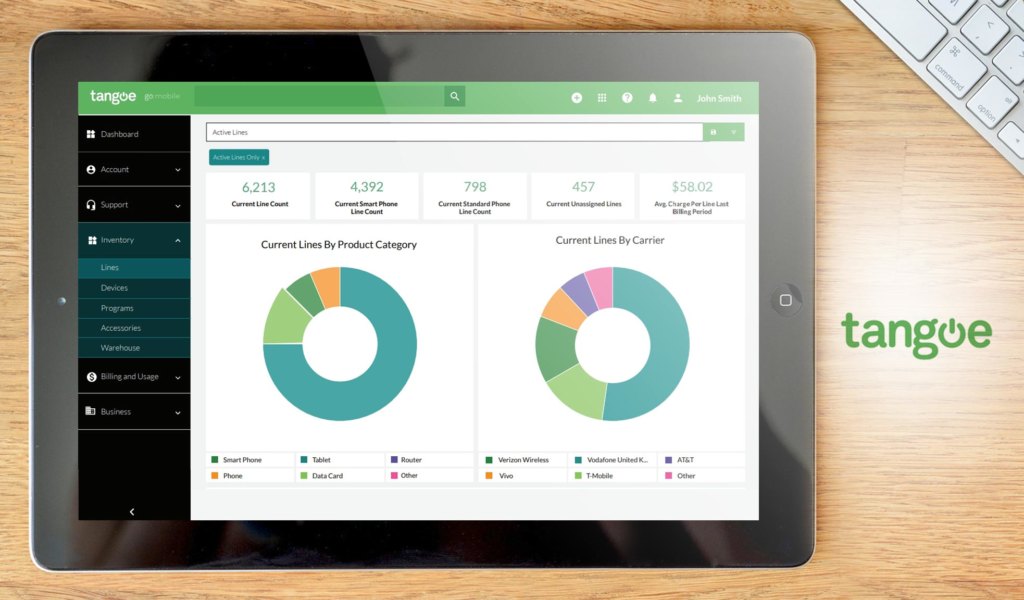
Tangoe Managed Mobility Services is a managed technology solution to keep your employees connected and running on the right devices. It aims to improve operational efficiencies and productivity, uncover cost savings, and drive predictable results. Three key features come with the platform – automation, management, and support. You can automate the planning, procurement, and delivery of your devices to get the right technology into the hands of your employees when and where they need them.
In addition, you can activate and manage your mobile technology with industry-leading device expertise. This way, your IT teams no longer have to deal with mundane tasks and your devices are ready out of the box. It also provides top-level support, harnessing over 18 years of experience, to keep your mobile workforce efficient and productive. Tangoe offers enterprise-level security and control not only through managed services but also via technology and application helpdesk and implementation services as well as vendor integration. Tangoe is offered through custom pricing.
Detailed Tangoe Managed Mobility Services Review
Highlights:
- Automatic device recognition
- Remote installation and update
- Deployment and inventory management
- Data management
- Synchronization management
- Wireless network support
20. SureMDM

SureMDM is an intuitive EMM solution for Android, iOS, and Windows platforms. It helps you secure, monitor and manage company-owned devices for dedicated use as well as employee-owned devices used to access company data. SureMDM brings with it all aspects and tools of EMM such as mobile application management, mobile device management, and mobile content management. You can remotely manage and secure your device fleet, enroll devices in seconds with QR code scanning, and provision devices with email, Wi-Fi, and VPN settings
You can also undertake device grouping, device health monitoring, location tracking, and device security. Its analytics engine allows you to track and monitor trends and issues pertaining to the performance and usage of business devices and applications. It can deliver content to devices remotely and secure content on mobile devices using containerization. SureMDM offers three low-cost subscription plans starting at $3.99/device per month.
Detailed SureMDM by 42Gears Review
Highlights:
- Device, content, and app management
- BYOD management
- Analytics engine
- Application distribution
- Email, Wi-Fi, and VPN configuration
- Android wearable management
Other Recommended Solutions
- Relution. Another cloud-based mobile device management solution for multiple device types and OS, this platform is unique for its ability to be installed on-premise. This gives you more flexibility to streamline equipment inventory, enforce policy, control data access and deliver apps en masse, among others.
- Silverback by Matrix42. The workstation management platform is a must-have for remote teams, giving them more productive hours while ensuring you keep tabs on their location and tasks. The platform acts as a collaborative ecosystem where remote users can share files and gain access to centralized data.
- Appaloosa.io. An enterprise app catalog and beta-testing platform, it is useful for feedback and pre-launch evaluation. One of its main features is the BYOD management module that allows users to separate personal from work data.
- KioWare Kiosk Management. What makes this app stand out is its target: remote kiosk management. This makes it ideal for organizations with workstation networks, giving the central office more control over their remote staff.
- DeviceMax. Ideal for industries such as retail, travel, hospitality, and logistics, it’s a one-stop suite that combines device management and diagnostics. It has a simple setup and control interface and features advanced logs and reports.
- AetherPal. It’s a self-service mobile support management software combined with on-demand remote support utilizing real-time data with the end-user at the helm. The platform enables users to boost their mobile uptime and even prolong their device lifecycle.
- Fusion UDM Premium. It helps you manage disparate and different mobile devices remotely even on a lean budget. The solution allows you to, among others, control inventory, comply with software licensing and manage hardware fails.
- SimplySecure. It acts as a centralized control room to monitor and manage remote PCs, mobile devices, and USB storage. It’s designed for ease of use, a single IT person can manage the entire system.
- Amtel MDM Solution. It allows you to effectively delineate a line between personal and work data when practicing BYOD management. It also helps you access apps remotely on any device connected to the platform.
Should You Allow BYOD In The Workplace?
Why not? As long as you have a BYOD policy or program in place to take care of security issues and to manage personal mobile use in the office. As we’ve mentioned earlier, BYOD is on the rise together with other related practices it covers such as BYOT (Bring Your Own Technology), BYOP (Bring Your Own Phone), and BYOPC (Bring Your Own PC). It is predicted that half of the global workforce will be mobile by 2020, which is why many organizations are open to BYOD and even encouraging it. It is believed that currently 6 out of 10 companies have a formal BYOD policy in their workplaces.
The benefits of BYOD are significant and for companies, especially SMBs, any steps that translate to savings and productivity matter much. Among others, BYOD has been found out to:
- Improve employee morale as they are able to use devices they are most comfortable with
- Boost employee productivity and efficiency since they can immediately access what they need such as company data
- Reduce costs since companies need not invest in hardware and software for use by their employees
- Keep businesses updated with current technology as employees are likely to use the latest apps and solutions to speed up and streamline their work
- Attract new hires that are apt to join a company with a BYOD program in place
While a BYOD policy can vary among companies, the first line of defense will be an MDM or a full EMM in place to ensure clarity, consistency, and compliance with safety measures and security protocols. It takes only one undetected malware or virus brought in from a mobile device to wreak havoc on a company’s network and compromise its data. A robust MDM goes a long way to make sure that does not happen.
To finish it off, our top pick is a powerful mobile device management platform that provides the aforesaid functionalities, Miradore. The software grants users a measure of control over covered devices and the applications installed in them. Moreover, it safeguards work data and allows you to customize your team’s mobile workflow. You can avail of Miradore’s free plan, which carries many of the platform’s core features.


























I have been supporting over 30,000 devices with MobiControl, and I have to say it is a top runner. It is one of the few solutions that support the amount of devices we have .That's without deploying 20 servers. We use MobilIron also, but only for BYOD.
Leave a comment!